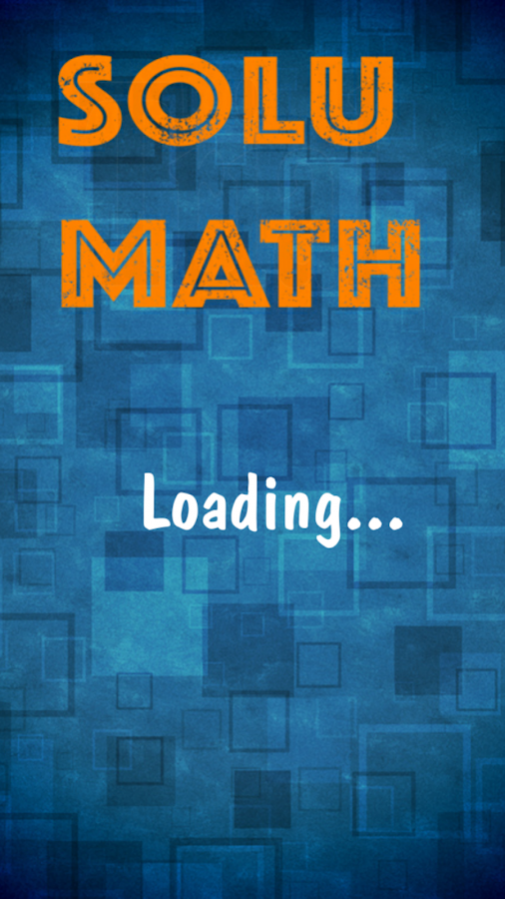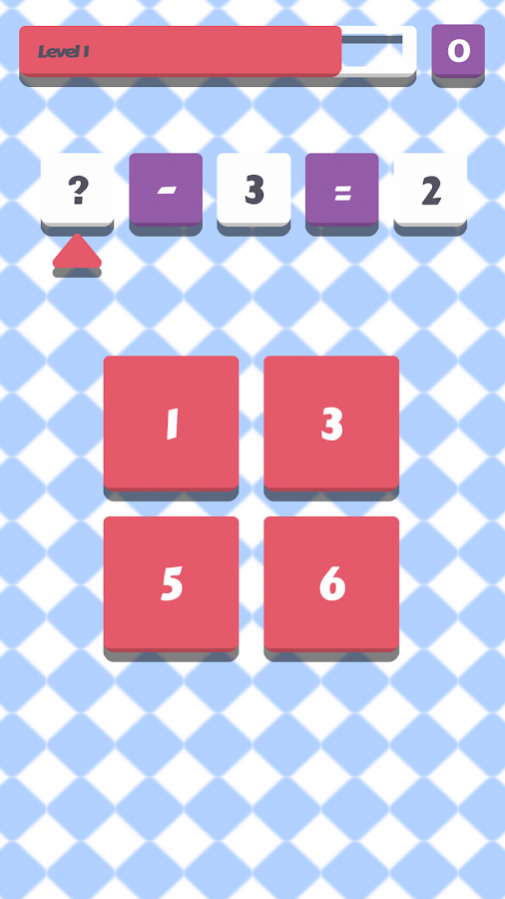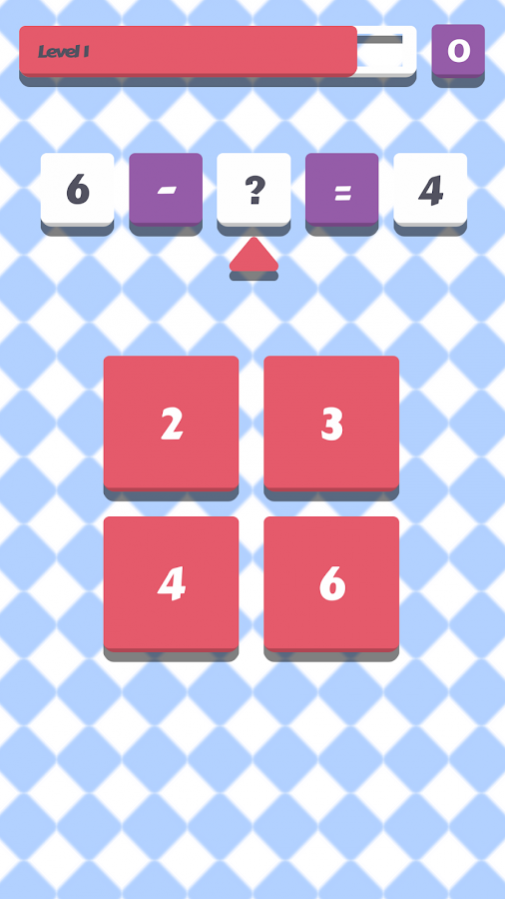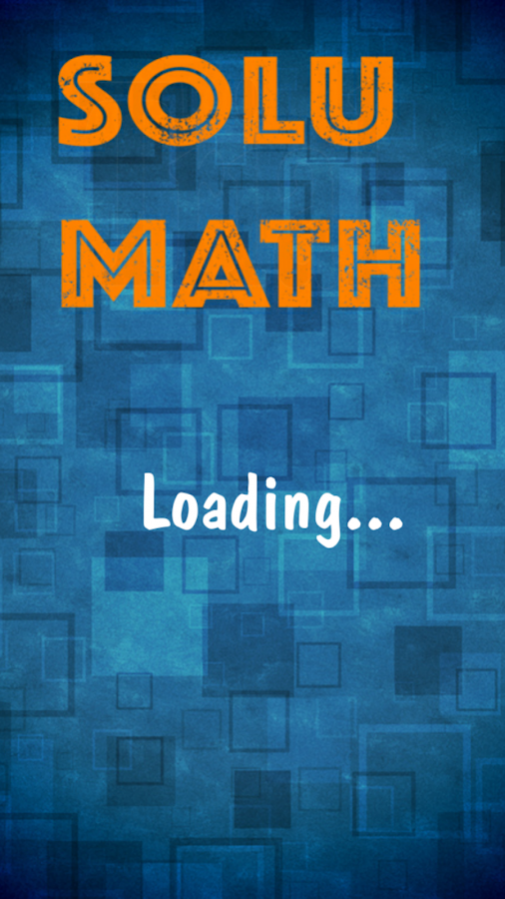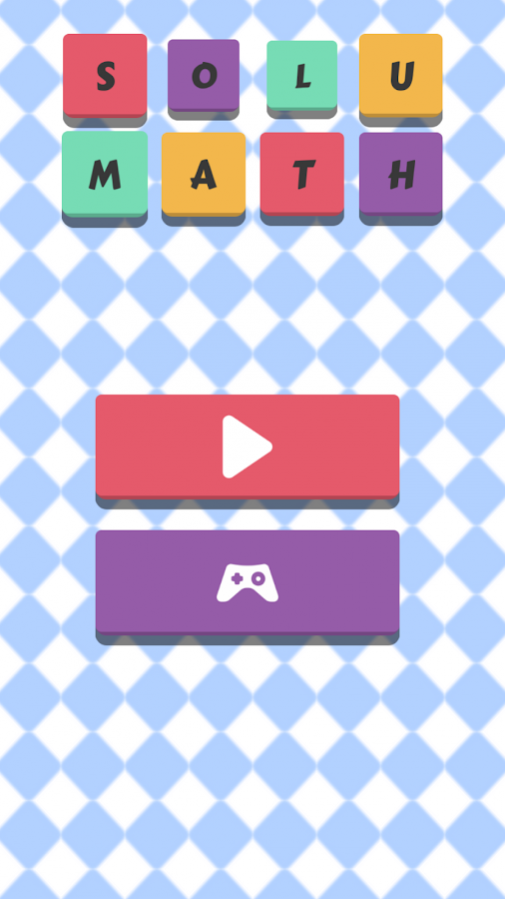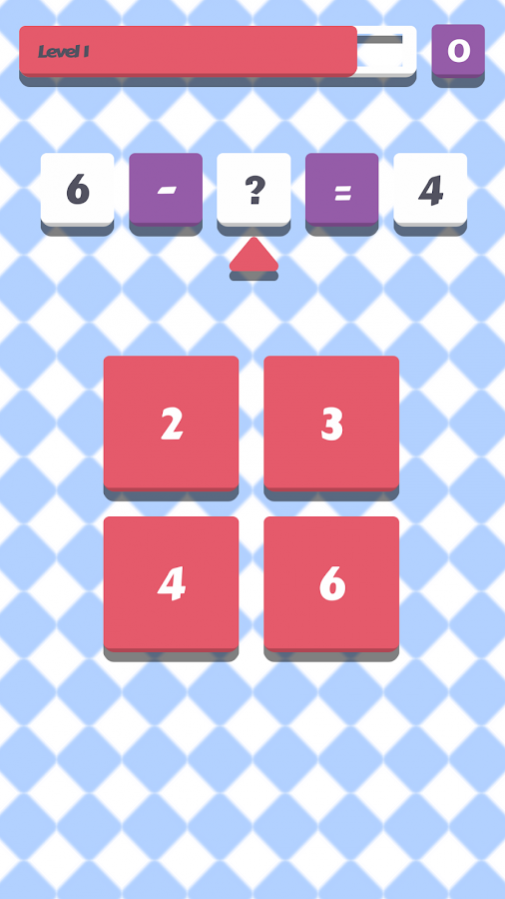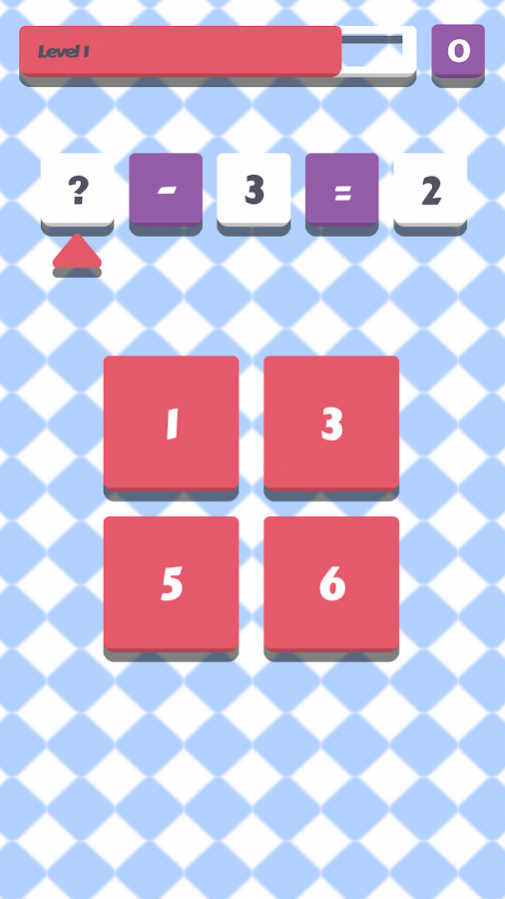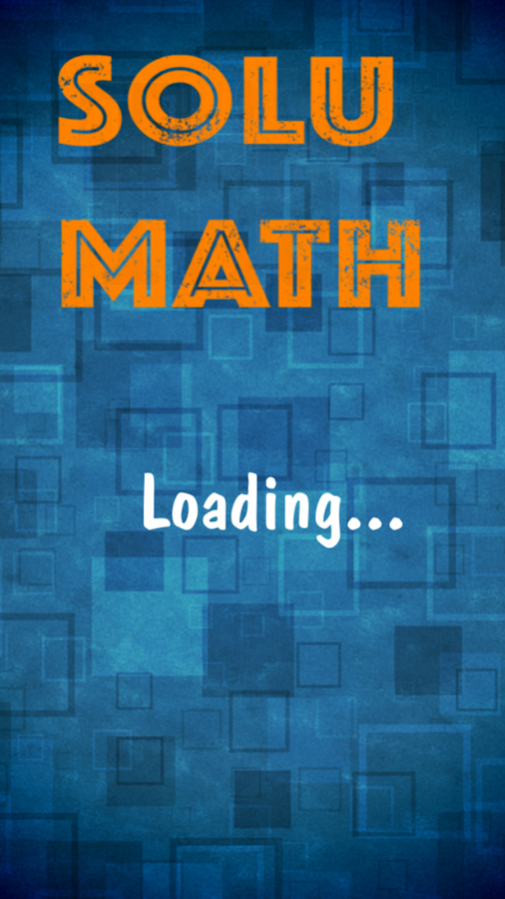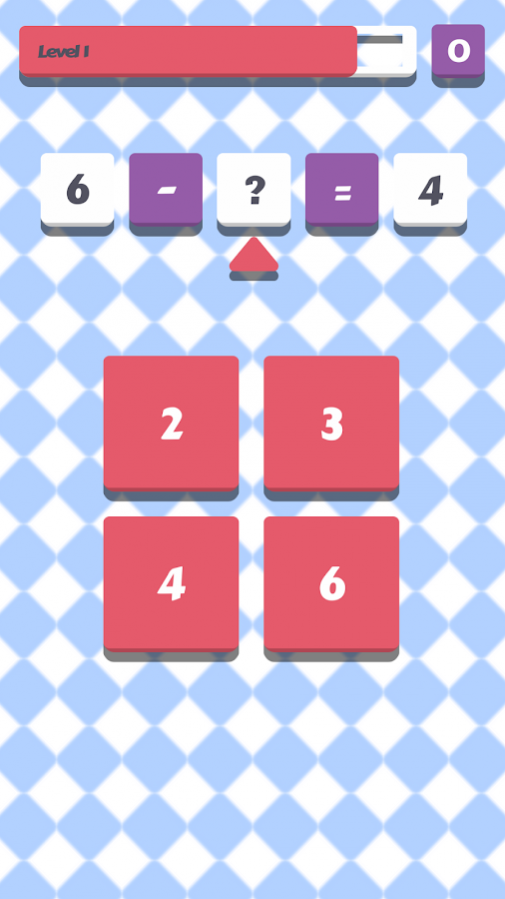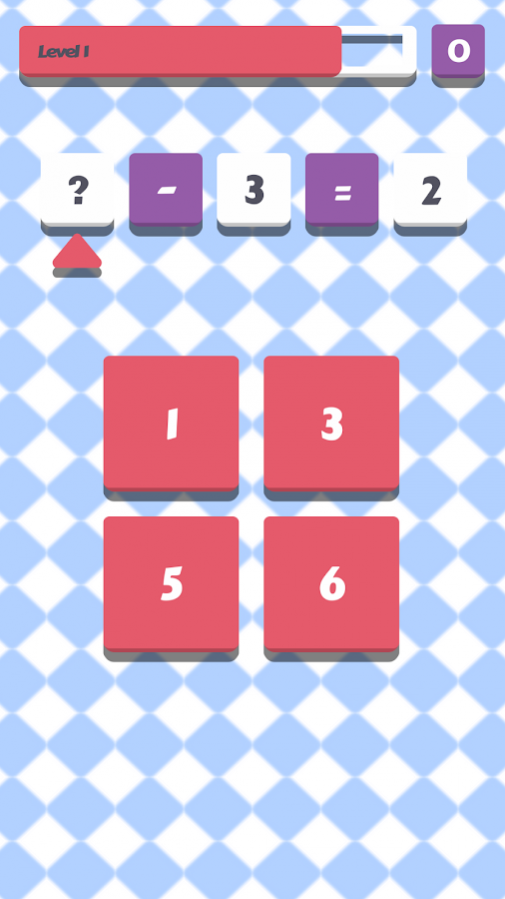SOLU MATH 12.0
Free Version
Publisher Description
SOLU MATH – is a mathematical game in which you have to solve a lot of interesting mathematical examples, test your brain on counting in mind and, if necessary, to develop this skill.
SOLU MATH will help you to learn to count in your mind quickly and without errors, develop math skills. This game belongs to fun math games to help everyone develop abstract and logical thinking, sharpen the intellect, develop perseverance, raise IQ, ability to analyze and memory.
This math game will suit both children and adults. With multiple levels from simple to extremely complex, each of which includes set of mathematical tasks, everyone can find something suitable. With each level the job more complicated and more interesting. Train your brain and improve your math skills!
Complete all the levels and the status of "Master of Mathematics" is yours!
Features:
- addition examples;
- subtractoin examples;
- multiplication examples;
- division examples;
- MIX mode examples including (addition, subtraction, multiplication and division);
- plain and nice design;
- friendly interface;
play the game and have a fun
About SOLU MATH
SOLU MATH is a free app for Android published in the Puzzle & Word Games list of apps, part of Games & Entertainment.
The company that develops SOLU MATH is Hitech Soft Solutions(JAVID MIR). The latest version released by its developer is 12.0.
To install SOLU MATH on your Android device, just click the green Continue To App button above to start the installation process. The app is listed on our website since 2018-05-13 and was downloaded 10 times. We have already checked if the download link is safe, however for your own protection we recommend that you scan the downloaded app with your antivirus. Your antivirus may detect the SOLU MATH as malware as malware if the download link to com.hitechsoft.solutionbox is broken.
How to install SOLU MATH on your Android device:
- Click on the Continue To App button on our website. This will redirect you to Google Play.
- Once the SOLU MATH is shown in the Google Play listing of your Android device, you can start its download and installation. Tap on the Install button located below the search bar and to the right of the app icon.
- A pop-up window with the permissions required by SOLU MATH will be shown. Click on Accept to continue the process.
- SOLU MATH will be downloaded onto your device, displaying a progress. Once the download completes, the installation will start and you'll get a notification after the installation is finished.